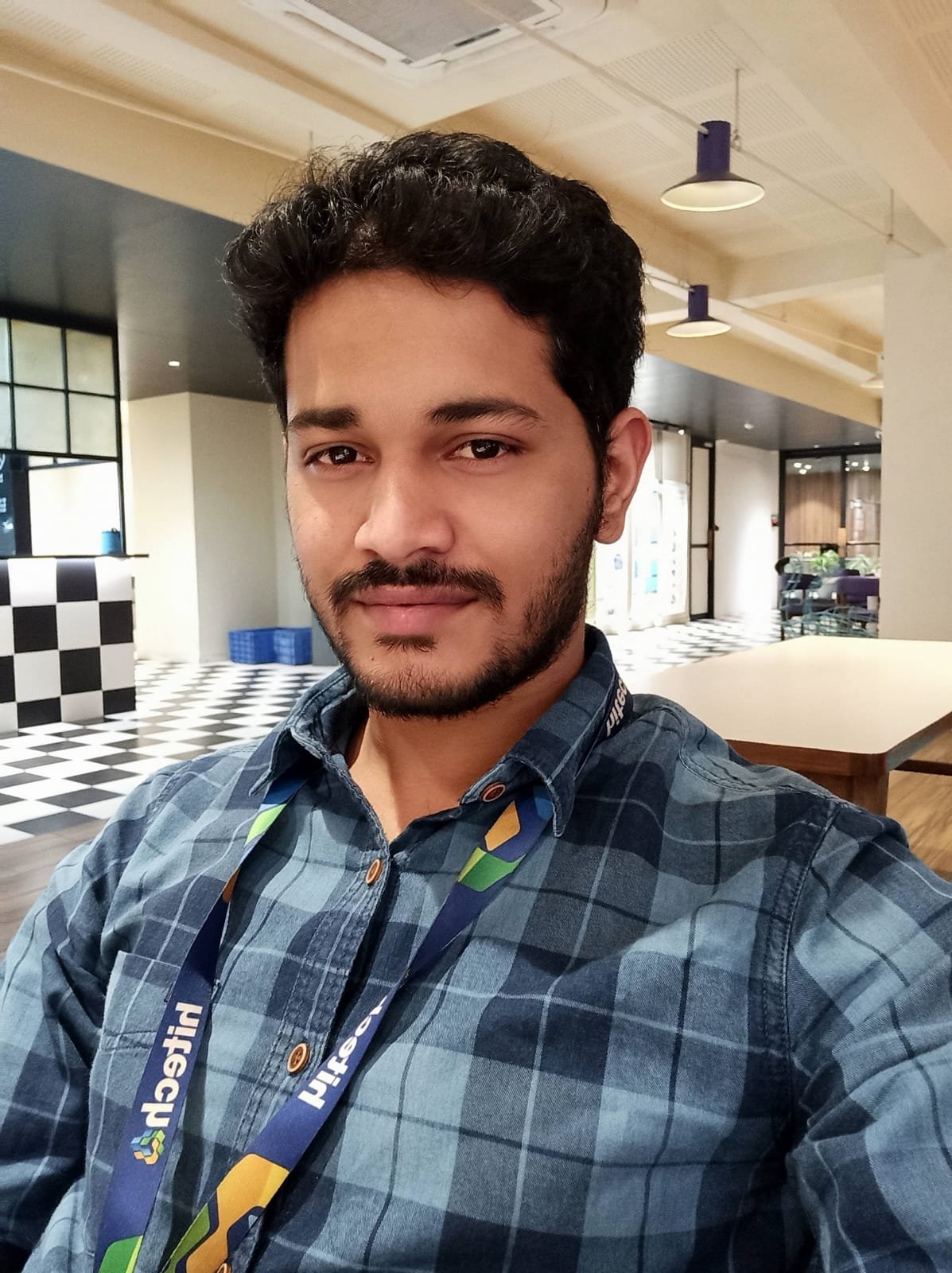Introduction
When building a website, choosing the right content management system (CMS) is crucial. Two popular options that often come up in discussions are WordPress and Wix. Both platforms have their strengths and weaknesses, and understanding their differences can help you make an informed decision. In this article, we’ll compare WordPress and Wix CMS to help you choose the right platform for your website.
WordPress: The Powerhouse CMS
WordPress is a highly flexible and customizable CMS that powers over 35% of the internet. It offers a wide range of themes, plugins, and customization options, making it suitable for all types of websites, from simple blogs to complex e-commerce sites. With WordPress, you have complete control over your website’s design and functionality.
One of the major advantages of WordPress is its vast plugin ecosystem. There are thousands of plugins available that can extend the functionality of your website. Whether you need SEO optimization, social media integration, or e-commerce capabilities, there’s likely a plugin for that. Additionally, WordPress is known for its strong community support, with plenty of resources and forums available for troubleshooting and learning.
However, WordPress does have a steeper learning curve compared to Wix. While it offers more flexibility, it also requires a basic understanding of web development concepts. Customizing your website may involve some coding or the use of a page builder plugin. This can be intimidating for beginners or those without technical knowledge.
Wix CMS: Simplicity and Ease of Use
Wix CMS, on the other hand, is known for its simplicity and user-friendly interface. It’s a drag-and-drop website builder that allows you to create a website without any coding knowledge. Wix provides a wide range of templates and a straightforward editor, making it ideal for beginners or those who want to quickly set up a website.
With Wix, you can easily customize your website by simply dragging and dropping elements onto the page. It offers a variety of features and apps that can be added to your site, such as contact forms, galleries, and online stores. Wix also takes care of hosting and security, so you don’t have to worry about those aspects.
However, Wix does have some limitations when it comes to customization and scalability. While it provides a good selection of templates, you have less control over the design compared to WordPress. Customizing certain aspects of your website may require a paid plan or the use of Wix Code, which involves some coding knowledge.
Choosing the Right Platform
When deciding between WordPress and Wix CMS, consider the following factors:
1. Flexibility and Customization:
If you require extensive customization and want full control over your website’s design and functionality, WordPress is the better choice. Wix, on the other hand, is more suitable for those who prefer a simpler and more user-friendly approach.
2. Scalability:
If you anticipate your website’s future growth, WordPress offers more scalability options. Its vast plugin ecosystem and flexibility make it easier to expand and add new features. Wix, while capable of handling small to medium-sized websites, may have limitations when it comes to complex or highly customized sites.
3. Budget:
Consider your budget when choosing a platform. WordPress itself is free, but you may need to invest in themes, plugins, and hosting. Wix offers various pricing plans, including a free option, but certain features and customization options may require a paid plan.
4. Technical Knowledge:
If you have coding experience or are willing to learn, WordPress can provide more flexibility and customization options. However, if you prefer a more intuitive and user-friendly approach, Wix is a better choice.
Conclusion
Ultimately, the choice between WordPress and Wix CMS depends on your specific needs and preferences. WordPress offers more flexibility, customization options, and scalability, but it requires some technical knowledge. On the other hand, Wix is user-friendly, easy to set up, and suitable for beginners. Consider your website’s requirements, your budget, and your technical expertise before making a decision. Both platforms have their merits, so choose the one that aligns best with your goals and vision for your website.