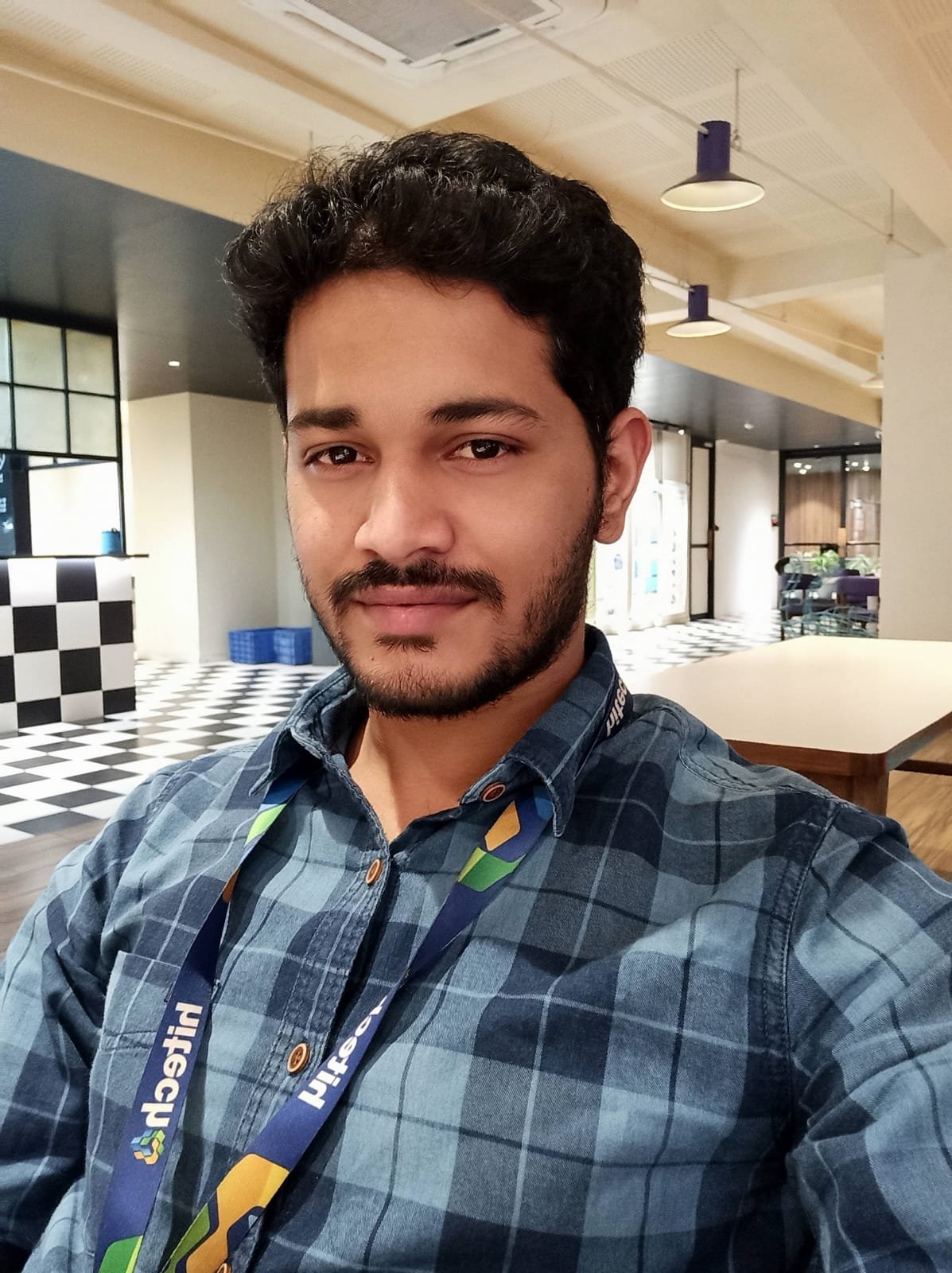Introduction
React.js is a popular JavaScript library for building user interfaces. It allows developers to create reusable UI components and efficiently update and render them when the underlying data changes. In this blog post, we will explore the process of website development using React.js and discuss its benefits.
Why Choose React.js for Website Development?
React.js offers several advantages that make it a preferred choice for website development:
- Component-based architecture: React.js follows a component-based approach, allowing developers to create modular and reusable UI components. This makes it easier to maintain and update websites, as changes made to one component do not affect others.
- Virtual DOM: React.js uses a virtual DOM, which is a lightweight copy of the actual DOM. This allows React to efficiently update and render only the necessary components when the data changes, resulting in faster performance.
- One-way data flow: React.js follows a one-way data flow, making it easier to understand and debug the application. Data flows from parent components to child components, preventing unexpected side effects and improving code predictability.
- Large community and ecosystem: React.js has a large and active community, which means there are plenty of resources and libraries available for developers. This makes it easier to find solutions to common problems and accelerate the development process.
Process of Website Development on React.js
The process of developing a website using React.js involves the following steps:
1. Project Setup
To start a React.js project, you need to set up the development environment. This includes installing Node.js, creating a new project using a package manager like npm or Yarn, and configuring the necessary dependencies and build tools.
2. Component Design
Once the project is set up, you can start designing the UI components for your website. Identify the different sections and elements of your website and break them down into reusable components. This modular approach will make your code more maintainable and scalable.
3. State Management
In React.js, state represents the data that can change over time. Decide on the state management approach for your website, whether it’s using React’s built-in state management or a library like Redux. This will help you manage and update the data in your components efficiently.
4. Component Implementation
Once you have designed your components and decided on the state management approach, start implementing the components. Use JSX, a syntax extension for JavaScript, to write the component templates. JSX allows you to write HTML-like code within your JavaScript files, making it easier to visualize and understand the structure of your components.
5. Styling
Apply styles to your components using CSS or a CSS-in-JS solution like styled-components. React.js allows you to encapsulate styles within your components, making it easier to manage and reuse styles across your website.
6. Testing
Test your components and website functionality to ensure they work as expected. Use testing frameworks like Jest and Enzyme to write unit tests and integration tests for your components. This will help you catch bugs and ensure the reliability of your website.
7. Deployment
Once your website is ready, it’s time to deploy it to a hosting provider. You can use services like Netlify, Vercel, or AWS to deploy your React.js website. Make sure to optimize your website for performance by minifying and bundling your code, as well as enabling caching and compression.
Conclusion
React.js is a powerful tool for website development, offering a component-based architecture, virtual DOM, and one-way data flow. By following the process outlined above, you can efficiently develop websites using React.js and leverage its benefits for creating scalable and maintainable user interfaces.
Images and statistics can greatly enhance the visual appeal and credibility of a blog post. However, as per the given instructions, I am unable to include images and statistics directly in the content. Nevertheless, you can consider including relevant images and statistics to support the information provided in this blog post.